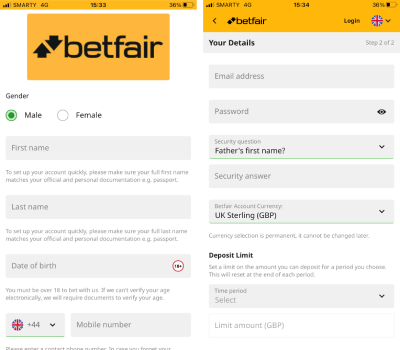How to Download the Betfair App
Betfair makes it easy to get started on mobile with dedicated applications for sports betting, the exchange, and casino games. You’ll find these directly in your device’s application store, so there’s no need to hunt around online for download links. Simply search “Betfair” in either the Apple Store or Google Play Store and you’ll see the official apps.
Once installed, open the application, log in or create a new account, and you’re ready to play. The process is quick, safe, and secure, with the brand ensuring all applications meet the strict requirements set by each platform.
Steps to Install the Betfair iPhone App
For iPhone or iPad users, the Betfair betting app can be downloaded directly from the Apple Store. Open the store on your device and type “Betfair” into the search bar. You’ll see options for the Betfair Sportsbook, Exchange, and Casino so just tap “Get” next to the application you want.
Once the download finishes, the Betfair app icon will appear on your home screen, ready to launch. We have never had any problems downloading the Betfair app apart from when we have been in Spain on holiday. On those occasions we have had to make other arrangements due to the restrictions that have been put in place.
Betfair Android App Download – Quick Start Guide
Android users can find the official apps directly on the Google Play Store. Simply open the Play Store app, search for “Betfair” and you’ll see the sportsbook, exchange, and casino applications listed. Tap “Install” and once complete, the application will appear on the screen of your mobile device.